Years ago, I interviewed Craig Jarrow, The Time Management Ninja, for a podcast about taking back control of your email inbox. His insights are amazing, and I’ve included the full interview below.
Craig is also out with a new book this month, “Time Management Ninja: 21 Rules for More Time and Less Stress in Your Life“?.
I’ve been a huge fan of The Management Ninja – a.k.a. Craig. His blog is amazing! His books are amazing! I’ve interviewed him once (a long time ago) on Money Q&A. I’ll look to repost that blog post soon. You’ve got to check his new book out. It’s great!?
You want more time in your life. Time to spend with family, to achieve big goals, and to simply enjoy life. Yet, the world we live in is busier and changing faster than ever before. Time Management Ninja offers “21 Rules” that will show you an easier and more effective way to take control of your time and manage your busy life. If you follow these simple principles, you will get more done with less effort. You will have less stress and more time to do the things you want to do.?
And, a big part of time management is our email inbox. Below is a large portion of my interview with Craig Jarrow talking about how you can get to that mythical “Inbox Zero” and take back control over your email inbox.
How to Control Your Email Inbox
Has your email inbox taken over control over your life? How many emails are sitting unanswered in your inbox? How many newsletters do you subscribe to? Do you check your email constantly throughout the day? You’re not alone. In fact, 79% of Americans check their email before they even get out of bed in the morning according to an IDC Research report.

The Huffington Post calls email a gigantic game of Tetris that we can’t possibly win. The McKinsey Global Institute found that over 25% of your work day is wasted by simply checking and sending emails. But, what if you could conquer your email and control your email inbox?
This week’s podcast has some great tips and tricks on how to increase your productivity at work and home with your email. Are you using your Gmail account to its full potential? You can take it back and control your email inbox.
Control Your Email Inbox with the Time Management Ninja
I interviewed Craig Jarrow who is the publisher of the incredible productivity blog, the Time Management Ninja. He is also the author of several books “Time Management Ninja: 21 Rules for More Time and Less Stress in Your Life“?, “Crush Your Procrastination“, and “You Are Stronger Than You Think – The Best of Motivation from Time Management Ninja“.
I’m a huge fan of the Time Management Ninja and Craig’s writing. And, Craig didn’t disappoint in my interview with him. There were quite a few great ideas from him on how to control your email inbox instead of letting it control you.
Looking for some great quick tips to take back and control your email inbox? Here are a few quick tips that the Time Management Ninja recommends and that we talk about in the podcast.
- Use Sanebox, Folders, Filters, & VIP inbox
- Use the archive feature
- Check email only twice a day
- Turn off your email alerts
- Unplug and turn off your emails on your smartphone
- Start small by limiting your email usage
- Don’t check your email before bed
Like these tips? Share them with your friends with a tweet….
Check out these great tips how to take back control of your email inbox with @TMNinja and @MoneyQandA http://goo.gl/uKkhlo (Click to Tweet!)
We talk about specific tips and tricks that you can use to take back control over your email. We discuss using applications built into Gmail that can take your email game to the next level and free up huge chunks of your time.
Craig and I also talk about what it takes to only check your email twice a day at work and how you must change the way that you interact with your email and your coworkers to do it. You won’t want to miss this great conversation all about reclaiming your email inbox.
Here’s the full interview below…
Craig Jarrow’s #1 Email Productivity Tip

“You have to unplug a little bit. Unplug your email when you can and when it’s appropriate. Again, [there are] different circumstances for different people, but you know, whether it’s on vacation, which again we’ll see people still check email, whether it’s on the weekend, or whether it’s in the evening. You know, whatever boundaries you can set for yourself, and you set those boundaries and unplug for your email.”
“Start small, which is don’t check email before you go to bed. But, then, on the weekend, if you’re not on duty, then unplug from your email. Set expectations on how to reach you, and then definitely when you’re on vacation or something like that, you got to unplug from your email. You got to let it go, and a lot of people go through withdrawal. But, it’s one button on most phones that turn an account on and off. I can go into my mail settings and, without deleting the account, turn the account off.”
Map Your Week with a Personal Dashboard
There was an article on the Time Management Ninja that I’ve been using for months now. A personal dashboard like the one to the right and an example of my own Personal Dashboard that you can download here lays out your week ahead.
I update my Personal Dashboard and review it every Sunday before the start of the new week. It’s a great one-page snapshot of the week to come. It shows all my appointments and important meetings, my to-do list, long and short term goals, and more all in one spot. I keep it right on my desk to refer to throughout the week. It is a great reminder.
An article on the Huffington Post recently talked about email as a large-scale, unwinnable game of Tetris. I love that image, but then again, maybe I don’t really like that image.
Do you ever feel like your email inbox is actually in control of your life, instead of you being in control of your email? According to a recent report from the Kinsey Global Institute, the average American spends 28% of their time at work, dedicated solely to checking, sending, sorting and looking at their email. That’s a huge waste of productivity. That’s a fourth of almost our day, every day at work, spent reading emails.
An IDC research report also recently found that 79% of Americans actually check their email before they go to bed at night. Now, you might not think that’s a big deal, but they’re checking their emails from their smartphones in the bed.
The same is true, almost exact same percentage checks their email before they even get out of bed. They reach over to that nightstand table and grab their phone and check their email right on their phone before they even get up to brush their teeth.
So today, we’re going to take a little step back, a little change of pace from finance, and we’re actually going to talk about productivity today. We’re going to talk about productivity with your email.
If you haven’t been following the Time Management Ninja, shame on you. You should rush out right now, go to TimeManagementNinja.com, check out the site, sign up for his email newsletter. It is huge. There are over 40,000 followers on his email newsletter, and you won’t be disappointed.
I’m also going to tell you about a particular article that Craig wrote, that I use every day. It’s incredible, and that’s just one of many. And, in fact, he’s written two new books: “Crush Your Procrastination” and the other book is “You Are Stronger Than You Think – The Best of Motivation from the Time Management Ninja”.
They’re two compilations of his best articles from the Time Management Ninja, and I’m super excited, I’ve been a long-time fan, I’m ready to talk about taking back control of my email inbox with the Time Management Ninja himself, Craig Jarrow. So I’m pleased to welcome Craig to the show. Thanks for being here Craig.
Are we addicted to our email?
“That’s a great way to start, and I don’t know about clinically speaking, but yes, I think that in general, we’ve become addicted to our phones, right? You don’t go anywhere without your mobile device, and if you forget it, you turn around and you go back home and get it,” says Jarrow.
“I saw a great stat recently that kind of spelled this out which is 80% of people will check their mobile phone, their email, their Facebook, their Twitter, before they go to sleep and before they get out of bed.”
“I think that an even higher percentage of us sleep with our device on our nightstand or within reach of the bed. But, I do think there’s a downside to that. You know, if you’re constantly plugged in, if you’re constantly getting that barrage of communication, it’s like you never get to turn your mind off”
“The one that I always call out is checking your work email right before you go to bed. That’s probably the worst thing you can do because there’s really not much you can do about those messages until the morning anyway, but then if you get a bad message, you’re going to be thinking about it and losing sleep all night long.”
I found in my line of work, bosses who wanted that constant contact with that work email, and you’ve kind of demanded it from their underlings. So, even as bosses, you need to be cognizant of how much you’re demanding your employees to check their work email.
“We’re kind of all expected at this point to be carrying a device. That’s kind of bringing your own device that most businesses these days, and almost everyone’s kind of plugged into email,” says Jarrow.
“But, where is that boundary? Are you expected to check your email morning and night? I had a boss once, he actually… he would email all night long, up until about midnight or 2am, and then he would also be texting by about 6am. It involves setting expectations around where is that boundary exists.”
Is that how you handle it? I mean, do you need to have that frank conversation with people who don’t respect those boundaries? Is that how the best way to handle it?
Setting Email Boundries
“I think at some point you need to set expectations around that type of communication, whether it’s email or text messages or whatever it may be,” says Jarrow.
“The irony is that one of the big advantages of email is that you can time-shift, you know? You don’t have to work on the clock at the same times every as everyone else. You could be on a different page, but there have to be expectations around how often you’re going to be checking that, whether you’re going to be plugged in 24/7 and all that good stuff.”
“I do think there’s a valid conversation that a lot of businesses need to have around when you’re expected to be on, how often should you be checking it. There have even been some push back around that in recent years, and I think there’s a couple of businesses – there’s one that made the news not too long ago, that the company was trying to bring a balance to that communication, and I think they actually shut down their email servers after 8pm.”
Email the Productivity Killer
80% of us check our email off our phones before we go to bed before we even get out of bed. There’s another one that says that we actually spend about two hours a day of our workday, out of eight-hour workdays, we spend about two hours dealing specifically with email – either sending it, receiving it, sorting it, going through, getting tasks from it.
Is email a productivity killer? I mean, that’s a quarter of our day.
“I think I’ve seen even numbers higher than the two-hour mark you’re mentioning. I think that some workers are spending even more than that, stuck in their inbox,” says Jarrow.
“So my question is, if you’re constantly treading water in your inbox, treading those emails, when are you getting your work done? And, I like to tell people that email is not your job.
“You got to get out of your inbox and do your work because otherwise, you’re just kind of playing back and forth with email. So I think that again, email has some tremendous and powerful uses, near instantaneous communication around the world and allows us to kind of work on different schedules and such.”
“At the same point, it’s become the beast that’s kind of taken over a lot of enterprises, whether it’s corporate or government or whatever it may be, and it just takes up so much of our time. As well I think we’ve reached the point where you started to call into question on the timing what are the best behaviors around email?”
“I’ve seen companies where the email just overwhelming they’re playing back and forth; they’re sending it to 57 people at once. You know, there are definitely some etiquette and some rules that can bring some of that under control.”
How Often to Check Your Email
So how often should I be checking my email? Is that the key? Do I limit the amount of time that I check my email?
Do I only check it once a day, twice a day, every hour on the hour? How do I take back control of my email inbox?
“I think the answer is always ‘it depends’, but I think the goal should be to minimize the number of times you’re in your inbox,” says Jarrow.
“In fact, I created a little bit of a stir not too long back. I wrote an article called “Check your email only twice a day,” or something like that. And, a lot of people are saying, “I can’t check it only twice a day. I have to be in there more than that.”
“And, again, it goes back to setting expectations with co-workers and clients and such. And, yes, you going to get the person who says, “Well, I’m customer service rep.” Okay, yeah, you probably need to be in your inbox, but for the rest of us, you probably don’t need to be checking your email 10, 20, 30, 40 times a day. I think that you can check it morning, midday, maybe end of the day.”
“But, the trap that a lot of people fall into when they try to check their email less is that that works as long as you’re getting through your email, as long as you’re processing all your emails. If you’re just checking it less and answering less email, then you’re just setting yourself up to more missed messages and things that fall to the crack,” says Jarrow.
“The trick is, if you’re going to check it 2 or 3 times a day, you need to get down to empty each day. You need to process all those emails whether it’s responding or whether it’s taking that task and taking it out of your inbox putting it on your to-do list.”
“So that’s the trick that I try to make sure people are getting. And, as well, if you go into a typical email box, you got maybe hundreds or thousands of backlog messages.”
“Start with today. When you get to the end of today, try to work your way back to the beginning of today and make sure you get that clean. And, then tomorrow, try that again, and so on and so forth.”
Take it a little bite-size out of this. Because I know, I look over at my co-worker and I am kind of nosy, and I see what’s on people’s desk. I don’t dig into their email, but as I looked over the other day at my co-worker’s email, and he literally had like 250 email messages sitting in his inbox. And, I’m not quite sure the system that you use, but they’re actually all unread.
I know they weren’t all unread. But, maybe he just read the preview and then dig into it to where his Outlook would make it… show it as actually read.
But, I was along the way that he could actually have 250 unread emails just sitting in his inbox. It just killed me. Now, you’re the Time Management Ninja, how many times a day do you check your email?
“I definitely try to practice what I preach. I definitely try to check it the minimum number of times a day,” says Jarrow.
“There absolutely will be times where I have to go in there and be aware and cognizant of things that are hot. As well, when you have someone who’s not kind of abiding by those same expectations or rules, you got to be ready to catch that. I have a couple of co-workers that will send messages like, “Hey, I need this back in two hours.” Well, it’s probably not the best medium to use if you need it back in two hours. But, to be truthful, I try to check it the minimum number of times a day.”
“I might not get down to two times a day, but morning, midday and end of the day are when I usually actually process email. The dimension you’ll go through and try to get it down to zero for that day. And, then if I need to peek in there and see what’s going on, I can.”
“But, there are some tools you can use to avoid going in your inbox. There are a couple of different apps. There’s one, I find myself using a lot of different communication tools.”
“Obviously, the last couple of years, a lot of social media avenues, and I’ll communicate with people on Twitter or on whatever other sites, as opposed to using email. It’s quicker, it’s faster and it’s shorter. And, then as well, there are some great tools to either alert you if you have an important email, you don’t have to be in there waiting for it or even filter your email to keep the junk messages out of there.”
Using Filters and Email Features
I’m a big fan of setting filters and using different folders and using the VIP feature of Google Gmail. I’m a big fan of using those little, especially Gmail. I think Gmail is still so powerful.
Well, I know all the programs are still powerful now, and I think a lot of times we aren’t extracting the most out of what these email programs can do. Do you find that the case? I don’t know if you use Canned Responses, and I use Boomerang in Gmail.
And, I know I think you’ve mentioned VIP, using the VIP portion of Gmail before. And, you use SaneBox don’t you? Didn’t I read that in one of your recent articles? How does SaneBox work?
“If you want to dig in and if you want to be a surgeon, you can set up all kinds of amazing filters and rules. And, again, for the right people, the right case, that’s an awesome way to do some stuff, but I prefer more of the simple, automatic solutions that are kind of effortless, and that’s where SaneBox kind of comes in,” says Jarrow.
“Because you can go in there and make up all your rules and stuff. I mean, again, sometimes it’s necessary, but for the most part, you’re kind of addressing “One Offs”. You’re kind of addressing symptoms of the problem, instead of putting something in place that will take care of everything.”
“SaneBox is an email automated filtering program that basically auto-sorts your email for you. And, it’s kind of, I think by default, puts it in 3 folders: Your inbox which you already know, a “later” folder, and then a News folder, which is not too far off from where Gmail is trying to go with their tabs and stuff. But, anyway, SaneBox does this automatically, and it sorts your email for you.”
“And, a lot of people get nervous because they don’t want to let go of their email, and they’re worried about this thing auto-filtering it. And, it takes some little bit of letting go to let this happen, but it’s amazingly powerful, it’s very smart, and the people that you regularly talk to, they are the people that are important in your communication will come right to your inbox.”
“Anything else will go to your “later” folder. And, then those newsletters and those kinds of spam, these types of stuff and everything else will go to the third folder, your news folder. It’s just very powerful to have that happen automatically. It will freak you out how little will actually reach your inbox after a while.”
Do you find yourself missing things? You know, some people are missing important emails that you wish hadn’t been filtered. Or does it take some learning for the program to learn what you’re looking for?
“It does learn, it definitely learns based on your habits and what you’re reading and what you’re responding to. But, I don’t typically miss anything because any of those messages will end up in my “later” folder, and I definitely come to there once a day or once every other day, to make sure there’s nothing important in archive at all,” says Jarrow.
“But, I want to touch upon what you’re getting there, in terms of teaching SaneBox. Again, it’s an amazing tool because it’s so simple. Again, instead of having a set of rules and create filters and all that, you really have those 3 folders.”
“And, to teach SaneBox, all you do is drag a message from one folder to another. So if for example, you email me and it ends up in my “later” folder, I’ll drag you to my inbox, SaneBox now learns, “Hey, Hank is important. I want all his messages come to my inbox.”
“One of my favorite features, again, you get these newsletters or even these spam stuff that you never want to see again, SaneBox has a great feature called “The Black Hole,” which basically you drag a message to “The Black Hole” folder, and you don’t have to go unsubscribe.”
“You don’t have to filter, you don’t have to go get rid of that sender. Just SaneBox immediately knows, “Hey, if you put it in “The Black Hole,” I never want to hear from this person or this newsletter again.”
Zero Inbox
One of my bosses showed me his technique for keeping his inbox clean. Everyday he’s got a zero balance in his inbox, nothing in there except for brand new emails. And, as soon as he reads it or as soon as he answers it, he moves all this email into a special folder that he calls it the “Guy In A Box”.
It’s a crazy idea when I first saw it, but he was… every single email that he’s read or answered into the “Guy In A Box”, then he sorts it by the person’s last name.
So if he ever has to reference it, it’s like you email me and say, “Hey, did you get my last email?” I just look through the Craig Jarrow in the “Guy In A Box” folder, and right there, easy reference.
So I thought that was an incredibly unique use of folders and a way to keep your inbox clean. Keeping your inbox clean, you have mentioned that before, is that really important? Is that what we should all strive every day to have that zero balance?
“I do think it’s important to get to zero everyday or every other day,” says Jarrow. “That you’re processing all your email. Even if processing means simply deleting or archiving stuff that you don’t need to respond to or don’t need to deal with now. I think some people will push back on getting their inbox clean, but I am a big believer in that.”
“I think you need to get stuff out of your inbox. Your inbox shouldn’t be a filing system. Your inbox shouldn’t be your to-do list. If it’s a task, you need to get it on your to-do list and get it out of your inbox, if it’s not, something you’re going to read or do now, you should archive it. So I do think you should empty your inbox.”
“I think that some people will create this massive folder system, you know, 37 folders. And, they put things in each and every folder. And, they spend so much time doing that, and then when they go to find something, they can’t find it anyway.”
“I’m a big believer in just archiving all your email as you’re done with it. Whether you’re getting rid of it or pushing it into the past or whatever, you archive it. Gmail is a great example of this. You archive it and then there’s no reason to spend an hour sorting and filing everything because, with Gmail or any of the other popular email programs, you can basically search your email.”
“You can Google search your email just and find whatever you need. I can very quickly find messages from many years ago just by Google searching in my Gmail inbox.”
“That’s what I’d recommend, is one archive where you just… Again, I’ve seen people try and do things fancy where they’ll create a received folder and an action folder, but I’m not… I think that the simplest solution is the most sustainable one. And, again, those massive folder structures – they back up, and then you start using them, and then your inbox is totally overflowing.”
All you have to do is hit that archive button, which by the way is very easy to do on your iPhone or whatever other device you’re having. Boom, you just archive it and it’s in the past. And, I also think that we don’t go back to your email as much as we think we do.”
“We think, ‘Oh my gosh, I’ll never be able to find that message again’. But, we don’t go back that often. When you do, it’s probably something important.”
“So whether it’s finding a receipt from three or four years ago that you need for warranty, or finding a message or some fact that you needed, that’s when you start doing your searching, and you can use your Google search or Yahoo search. Whatever it is on your inbox, to find those messages.”
The Role of the Virtual Assistant
I wanted to ask you about the role of your virtual assistant in your email, how you conquer your email inbox. And, is she the keeper of the gate – so to speak – for a lot of your emails?
What is her role in your email system? MoneyQandA is geared towards personal finance, but there’s a lot of entrepreneurs lurking here at MoneyQandA.com.
So how, as an entrepreneur and a productivity expert, are you using a virtual assistant, a VA, to help with your email? How does that work? If you don’t mind me asking.
“I do use a VA. I’ve used a couple over the years as I built my blog and built my online brand. And, currently, I’m using a great company called EA Help, that kind of specializes in the executive assistant, the higher level kind of VAs,” says Jarrow.
“But, to answer your question on them processing your email, I think you can do as much or as little as you want. I know some people that give their email over entirely to their assistant, and then their assistant filters and responds, and does everything, and then they only see the message that are left over.”
“I do a little bit of a hybrid approach in that, pretty much any messages coming into Time Management Ninja go through my Virtual Assistant. So there’s a bit of a secret, you’re probably not going to get directly to me until you’ve gone through my Virtual Assistant, but then I do maintain my own personal email address which I run and which, again, I’ve already mentioned, I use SaneBox.”
“I use an app called Mail Box on my iPhone to keep that under control. So, most of my correspondence, most of the miscellaneous day-to-day, come through my Virtual Assistant. And, again, that’s something that some people have trouble letting go of.”
“They feel like they can’t let go of that email, that communication. They’re worried about what they’re going to miss, but then again, if you hire a Virtual Assistant, you’re trusting that person with your business, I would hope that you could trust him with your email at a minimum to sort it and prioritize it for you.”
How can I go about communicating to my co-workers, that I might only check my email when I get to the office, and once again, when I leave the office; you know, 9 to 5? Is it just that open dialog, or is there more to it than that?
I think it is about that open dialog, and you have to be willing to have that conversation, rather communication. And, again, you have to be realistic because there are some companies that that won’t work in. There are some companies that are stuck in the 1980s or 1990s where they think the people are sitting at their desk, waiting for messages to pop up. I guess, that’s the ‘90s not ‘80s. But, you have to have that dialog and see what’s possible in your work environment.
For example, I had that situation I mentioned earlier, where a colleague sent me a message and wanted a response immediately. And, I happen to get it and I happen to respond within the timeframe, but when I saw him next, I said, “Hey, by the way, if you got something that’s that hot, call me, or come down the hall and see me,” you know, something like that.
That’s always the funniest part I find in corporations when people are right down the hall from each other, but instead of walking down the hall and saying, “Hey, this is on fire,” they send an email.
I’ve traded emails back and forth to where it’s… we might as well instant messaging each other. You’re trading them back, so you know, so fast back and forth. It’s just like in instant messenger.
And, I guess we’re kind of almost training that response. It’s kind of like Pavlov’s dogs. If we respond right away, then they think it’s okay. And, we’re kind of conditioning them that, they’re reinforcing that negative behavior. So I guess the point to take away is to have that a follow up conversation of telling you to come down and see me if it’s really that hot.
“You can approach from a positive angle. Again, I’m sure there are some bosses and some corporate environments that aren’t going to be too receptive to that, but you got to kind of work that out within the boundaries of your company,” says Jarrow.
Should I feel bad that I only answer my emails twice a day? It seems to me like I almost have a little bit of guilt that I’m not being responsive. Or is that just me, or is that something that I just got to work through, or…
“No, I think that’s normal. I think that guilt is the fact that we’ve all been kind of conditioned, that we have to jump every time our email goes ding, and then we’re like, “Oh, what was that?” You need to check your email. So I would be, and kind of conditioned by that, and conditioned by the illusion of this instant communication of email,” says Jarrow.
“It’s such a big deal, we could send messages back and forth anywhere in the planet instantly. I think you need to let go of your guilt, and I think that for most people – again, because a lot of people will say, “I can’t check my email only twice a day”.
“But, if you check your email only a couple of times a day two, three, four, or whatever it may be, as long as you get to zero every day, there are very few messages that actually need to be responded within an hour or something like that.”
“So it’s more about being thorough, than responding immediately. So again, if you’re getting back to people within 24 hours, I think you’re probably going to do pretty well for yourself, and you’re going to set those boundaries with your co-workers and say, “Hey, I know they’re going to get back to me. It may not be in ten minutes, but…” as long as you’re not slipping through the cracks, as long as you’re not dropping messages. Because that’s where, again, then you start to have communication problems, and people will doubt whether you’re reading your email at all.”
I wonder if we subconsciously don’t realize how much we are checking our email. It’s easy to say twice a day, morning and night, or every hour kind of on the hour. But, a lot of us have the alert off, or our Outlook, or our Gmail running in the background, and now on our Smartphones.
I have an iPhone that I get a little banner message every time I get a new email. And, you know, I get hundreds a day. So then I’m like I really want to check it because “Oh, what just came in? I only can see the subject lines”.
I don’t know if we really know how many times, or realize how many times we’re really checking our email. It may be just a constant check.
“I wish there was a way better statistics on that on the iPhone. I wish there was like a counter that would tell you how many messages you’re getting and things like that,” says Jarrow.
“Maybe there are a few apps that could do that, I don’t know. I’m sure the Android, where you can kind of get inside your list, there might be some utilities that do that.”
“But, I would be very interested to know how many times do you touch your phone a day, how many times you’re in your inbox, how many messages you’re getting. And, that would be some great statistics to pull out individually, so people could see for themselves.”
“Because you know, you hear the stats and studies, you know like, “Yeah, that’s not me.” It’d be really interesting to know your numbers and have that daily. I think you got to turn off the notifications, especially the alerts.”
Turn Off Those Notifications!
That was the next thing I wanted to talk about. I mean, you’d mentioned the ding, as in the notification. That’s dangerous, isn’t it, from a productivity standpoint?
“It’s too much,” says Jarrow. “If you’re trying to get something done, and if you were doing something and I was sitting in the same office as you, and every 30 seconds I pounded on the table, you’d probably get enough and you’d be like, “Stop it.” But, yes, that’s what a lot of our inboxes are doing, and that’s what our phones are doing – they’re chiming, they’re dinging.”
“I was meeting with a client not too long ago, and I swore in that 30 minute conversation we had, their computer must’ve chimed at least 100, if not 200 times. And, I was ready to just unplug the thing.”
“You got to turn off those notifications, especially the inbox one. There are definitely ways to set up, and there are even some great tools for setting up notifications.”
“For example, on your iPhone, you can have just your VIP messages notify you or whatever. But, you can’t have every email coming in popping up on your screen or giving you a banner message, or giving you a noise, especially in Outlook or something like that in a desktop environment.”
Take Back Control of Your Email
What’s your best productivity tip for me to take back control of my email inbox? If I could do only one thing, what’s the one thing that I’ve got to do to take back that control?
“You have to unplug a little bit,” says Jarrow. “You have to minimize the amount that you’re – you know, we’ve talked about checking it a few times a day, but in general, you got to unplug your email when you can and when it’s appropriate.”
“Again, different circumstances different people, but you know, whether it’s on vacation, which again we’ll see people still check email, whether it’s on the weekend, or whether it’s in the evening. You know, whatever boundaries you can set for yourself, and you set those boundaries and unplug for your email.”
“Start small, which is don’t check email before you go to bed. But, then, on the weekend, if you’re not on duty, then unplug from your email. But, again, set those expectations on how to reach you, and then definitely when you’re on vacation or something like that, you got to unplug from your email.”
“You got to let it go, and a lot of people go through withdrawal I think, but I think it’s one button on most phones that turn an account on and off. I can go into my mail settings and, without deleting the account, turn the account off.”
One of my favorite blog posts from Craig Jarrow, the Time Management Ninja, is the one page snapshot of your week ahead, along with your to-do list and your goals, all of them in one sheet of paper, your personal dashboard.
This post and that has made a huge impact in my own life. I’m a huge Time Management Ninja fan. And, I’ve linked to my own snapshot in this blog post (above) – I use Excel to track my week’s events.
Every Sunday, I review, I input the next week ahead into the Excel file. I have a running log of all the weeks that I’ve been tracking and doing the personal dashboard. And, so I will link on Money Q&A a copy of my own personal dashboard, so you can see what I mean by it.
Craig Jarrow is the publisher of the incredible productivity blog, “The Time Management Ninja”. He’s the author of several books. His latest, “Time Management Ninja: 21 Rules for More Time and Less Stress in Your Life“, in addition to two others, all on Amazon, “Crush Your Procrastination” and “You Are Stronger Than You Think – The Best of Motivation from the Time Management Ninja”.


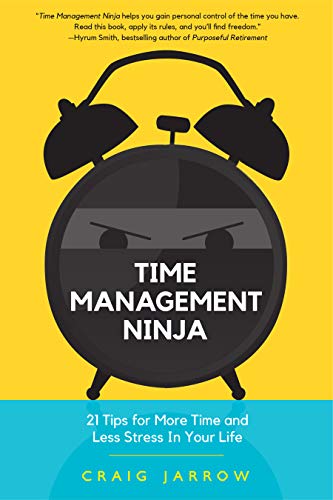
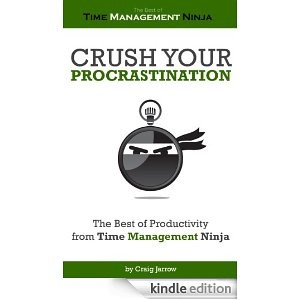
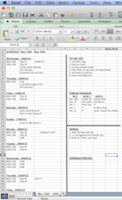
I am trying to break my habit of checking my email too often. I got into my habit with my e-commerce business and needed to be connected at all times. It is a little harder than I thought.
That’s a little understandable like Craig mentions in the podcast interview when you have a business or job that requires it. But, there are definitely some times that we can try harder to unplug when we are “off the clock”.
I’m an email addict. It works out when I’m at work because people know that I am always reachable, but puts a hamper on my productivity when I am working on my side projects because I check my email at least once an hour.
Sometimes I just close my email and try not to open it again until I have accomplished what I have on my todo list.
Levi,
I think closing your email is a great way to stay on track and productive. But, I always have my smartphone close by too. So, I have to close both programs (on the desktop and on the cell phone) to really stay on track. I’m going to start turning off email updates on my cell phone like Craig recommended in the interview.