The following guest post by Kimberly Palmer is based on her new book, “The Economy of You: Discover Your Inner Entrepreneur and Recession-Proof Your Life.”
When you’re launching a new online business, it’s tempting to spend a lot of money getting it going. You might want to pay for a professionally-built website, the perfect logo, public relations services and maybe a lawyer’s time to help you get your paperwork in place.
Here’s my advice: Don’t do any of that. At least, not until you launch your shop and have a steady stream of revenue coming in.
There are some exceptions, of course. Certain types of businesses require some hefty start-up costs. A custom cake baker needs an oven and a fridge (and the required licenses); anyone selling products that could potentially lead to injuries needs to make sure they are protected legally.
But for most of us launching online businesses, we can do it on the cheap. Here are five tips to help you keep your own costs down as you build and launch your online business on a budget:
1. Use existing e-commerce sites.
E-commerce websites like Etsy, Fiverr, Elance and Freelancer make it easy and virtually free to create a profile, describe what you have to offer, and start looking for customers. It took me about two weeks to officially open my shop after I first got the idea.
That’s because the infrastructure already exists, you just have to tap into it. There’s no need to start from scratch and create your own e-commerce platform, or even your own website.
Sure, you might want to consider hosting your own site once you get bigger, but to start out, you can simply piggyback on the ones that already exist. An added bonus is that it gives you a built-in customer base of people already browsing those sites.
2. Stick with digital products.
I made the mistake of launching my planner shop with the idea that people wanted to buy bound, printed copies of my planners. I was wrong. The printed planners that I paid hundreds of dollars to create are still sitting in my closet, unsold.
What did sell was the digital version of my planners. Not only does that option save me money in printing costs, but it also saves me time and postage on shipping. Digital products can download automatically, too, which means you’re not keeping your customers waiting.

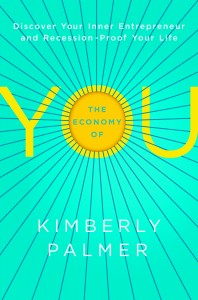
 Nothing is worse on a vacation than a cancelled flight or really long flight delays. And it’s made even worse by the fact that the airlines often have no requirement to help you out when the delay is because of weather, which is the biggest cause of nasty flight delays.
Nothing is worse on a vacation than a cancelled flight or really long flight delays. And it’s made even worse by the fact that the airlines often have no requirement to help you out when the delay is because of weather, which is the biggest cause of nasty flight delays.